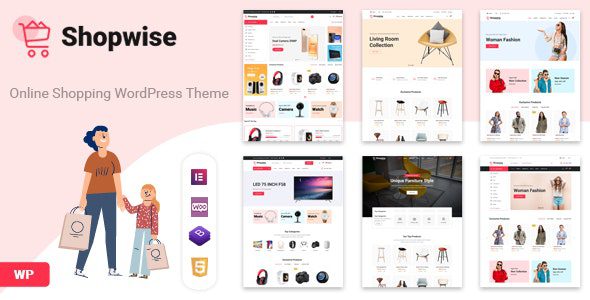Academy PHP Scripts
Recently Updated
Well Documented

Academy PHP Scripts Features
- Read all our provided documentation carefully before using the software
- Install the application following “Installation and Update” guide carefully
- Login as site administrator to organize your system
- At first update your System Settings and Payment Settings from Settings option of the left sidebar menu.
- If you have updated the Settings successfully, you can go to Categories option from the same left sidebar menu and create Categories.
- After creating Category, you can create Sub-categories under a specific Category.
- Now its time to create some Courses.
- Every Course should have at least one Section.
- As you have created a Course and a section or multiple sections, now you will be able to create a lesson.
- Since the application has been already installed.
- Home page will appear every time a student hits the URL.
- Students can see the course details by simply clicking on a course thumbnail.
- If Student want to buy the course they must add those courses on their cart
- Student can remove courses if they want from the shopping cart page
- On the right side of the shopping cart page is the total price of the cart items.
- After a successful checking out student can see their courses on the My Courses menu.
- My Courses page will show all the courses which are purchased by that student.
₹0.00
- Nulled
- Use for a single project
- Use for a single project