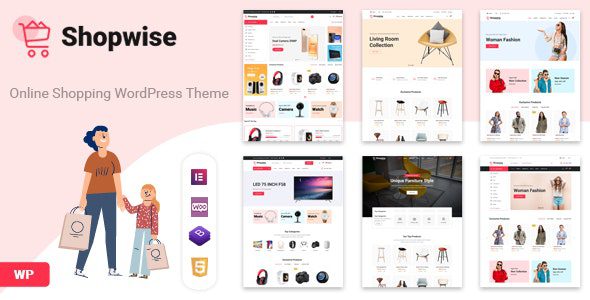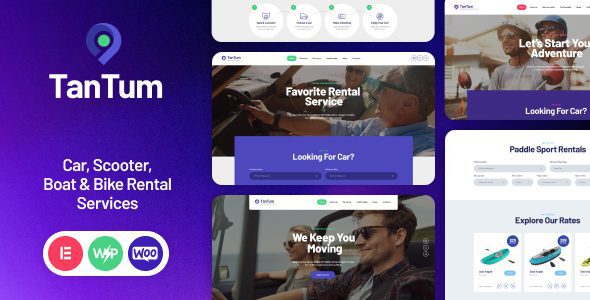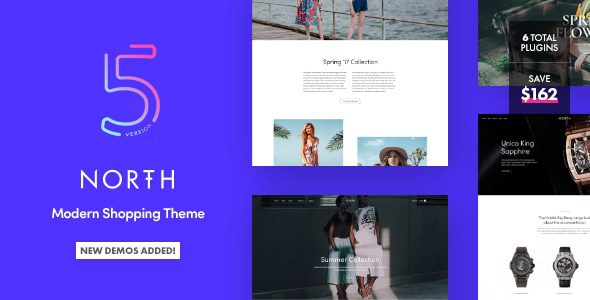WooCommerce Multi Locations Inventory Management
Recently Updated
Well Documented

WooCommerce Multi Locations Inventory Management Features
- Assign Specific Payment Methods to locations
- Allow visitors to choose preferred location on Product Page or Globally
- Restrict customer to specific locations from WordPress Backend
- Emails orders to Locations email ID and WooCommerce locations Managers
- Option to assign Shop Managers to locations
- REST API to get and update product stock for locations
- Displays product Quantity or Availability based on the location.
- Plugin Increase Conversion by Suggesting another nearest location availability of product when its out of stock at selected location
- Automatically detect user’s geolocation from browser and allocate Woocommerce Location based on geolocation.
- Manage Products stock across multiple locations, Warehouses, or Stores.
- Visitors can see selected warehouse / location on checkout and cart page.
- Assign a Delivery area for Location with WooCommerce Shipping Zone
- Adds each location’s Inventory to your default Woocommerce inventory
- Supports Muliti Locations for Simple as well as Variable product type
- Show Distance to Selected Location in Kilometer or Miles
- SubLocation for more granular level inventory control.
- Option to add Location-wise Price
- Option to Automatically choose nearest product location based on users address.
- Nulled
- Use for a single project
- Use for a single project